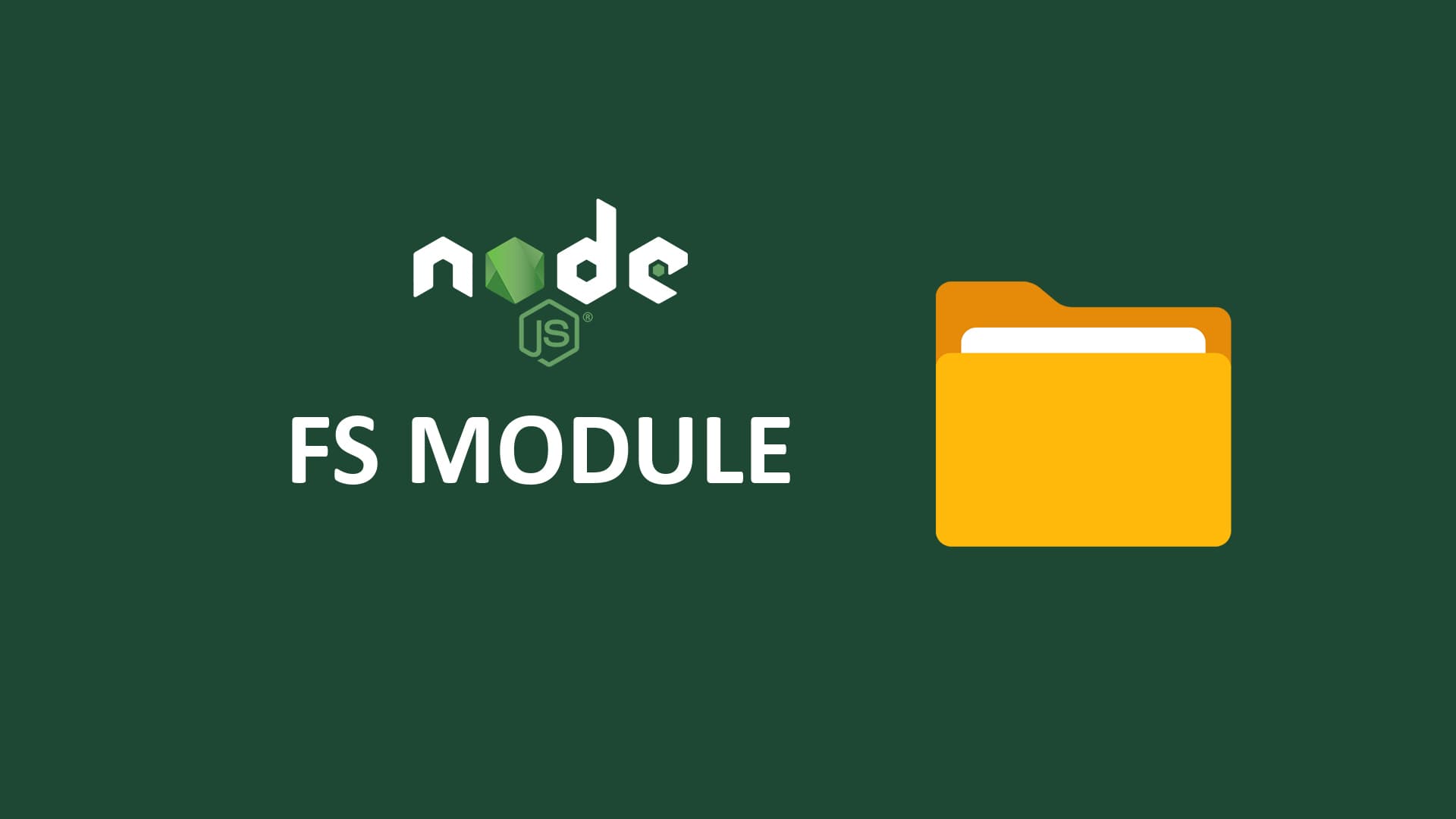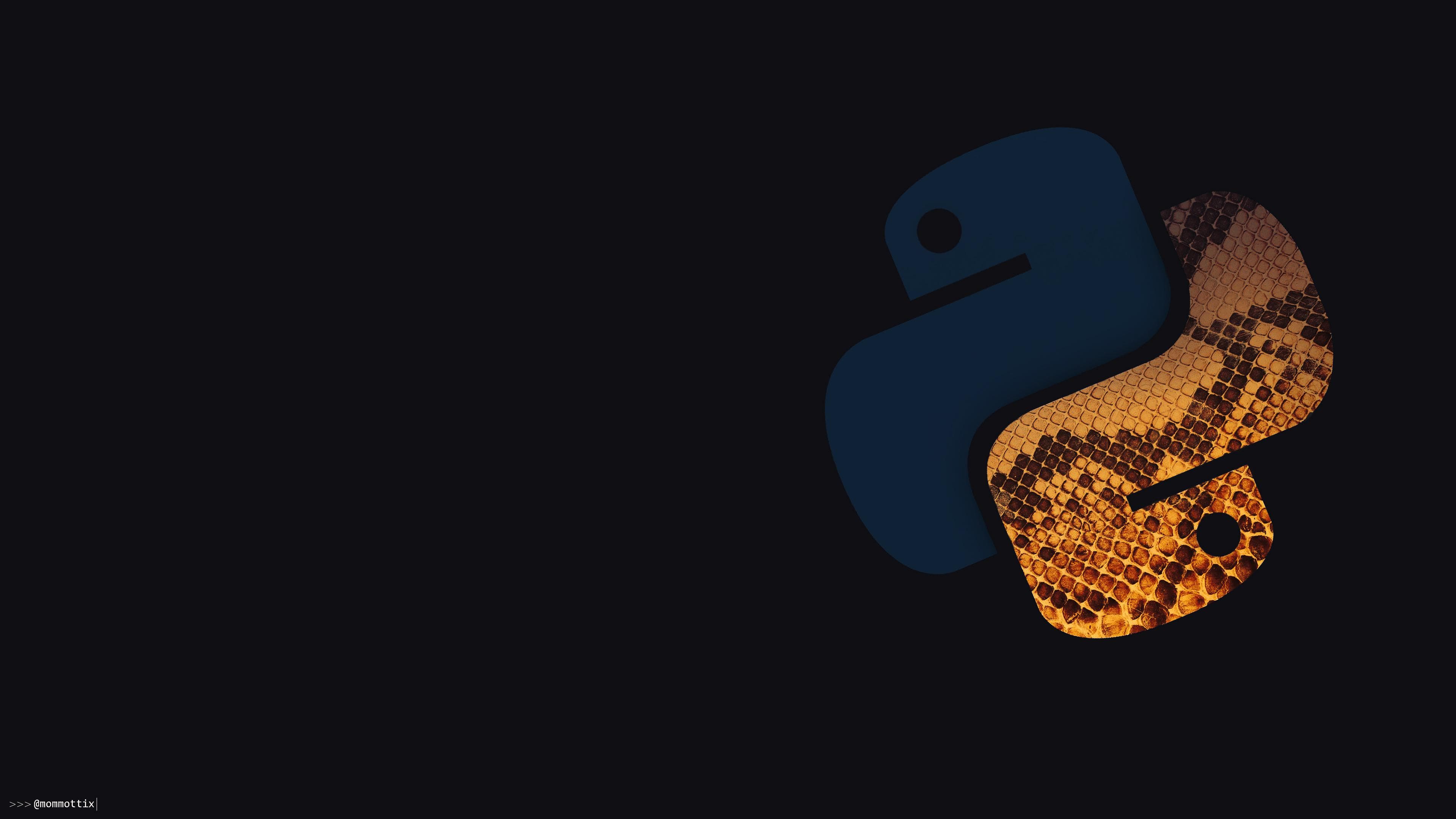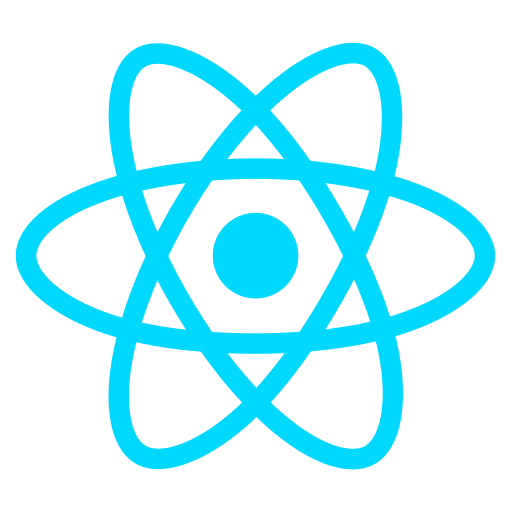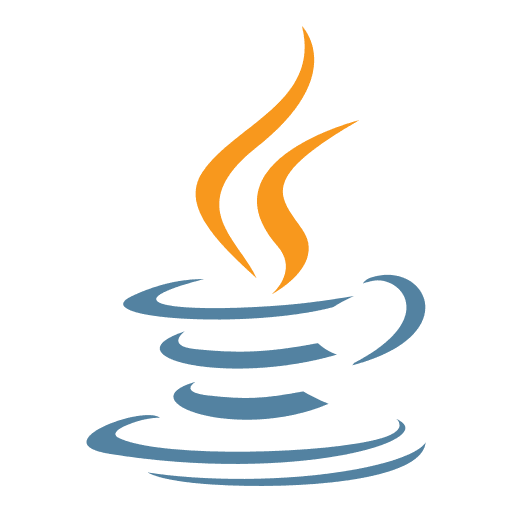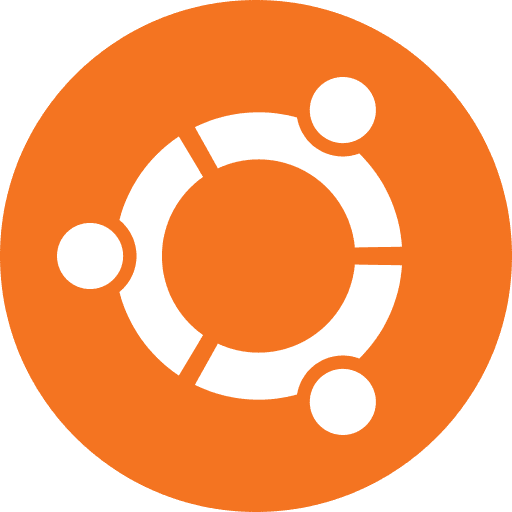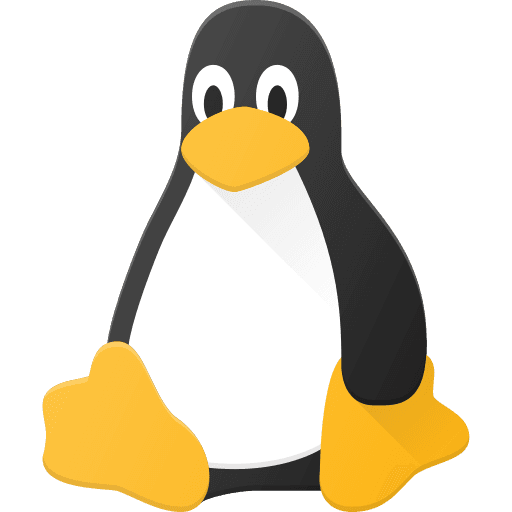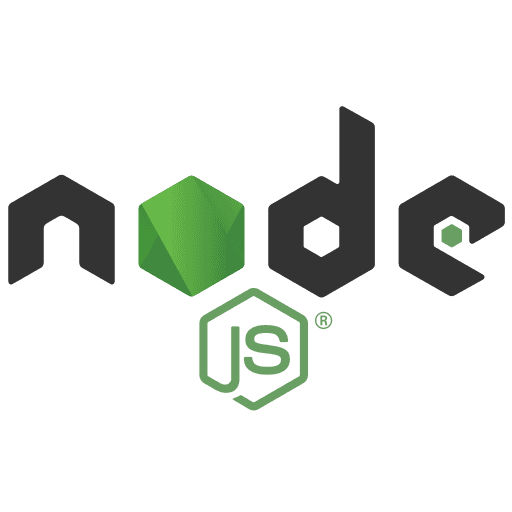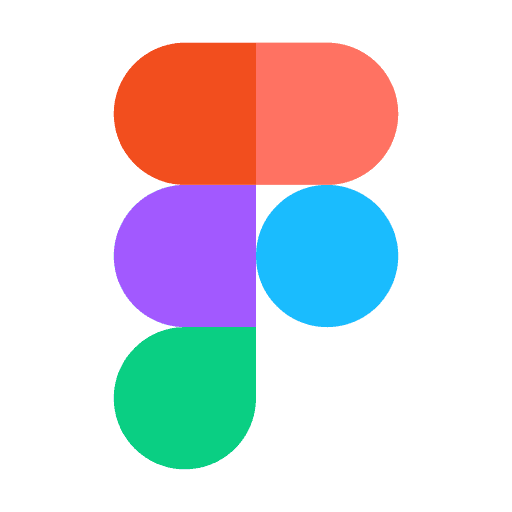CONTENTS
- Overview
- Understanding the Bloatware Concern
- Measuring the Actual Impact
- How to Reduce Bloat in Next.js
- next.config.js
- Conclusion

Is Nextjs Having To Much Bloatware ?
Next.js has become one of the most popular React frameworks for building modern web applications, praised for its developer experience, performance optimizations, and rich feature set. However, as the framework has evolved, some developers have raised concerns about "bloat" - unnecessary features and dependencies that might increase bundle sizes and complexity. In this article, we'll examine whether these concerns are valid and how to optimize Next.js applications.
Understanding the Bloatware Concern
When developers refer to "bloatware" in Next.js, they're typically talking about:
- Features they don't use but are included by default
- Increasingly complex configuration options
- Growing bundle sizes in basic applications
- Dependencies that might not be needed for all projects
The Evolution of Next.js Features
Next.js has added numerous features over recent versions:
- Static Site Generation (SSG)
- Server-Side Rendering (SSR)
- Incremental Static Regeneration (ISR)
- Middleware
- Edge Functions
- Image Optimization
- Font Optimization
- Script Optimization
- Built-in ESLint
- Turbopack (experimental)
- Server Actions
- Metadata API
While these features are powerful, not every project needs all of them.
Measuring the Actual Impact
Bundle Size Analysis
A basic Next.js 13+ app with App Router has the following characteristics:
- Minimum client bundle: ~70-100kB gzipped (for a "Hello World" app)
- Node_modules size: ~200MB+ for a fresh install
- Build output: Varies significantly based on features used
Compared to alternatives:
- Create React App: ~40-60kB for basic app
- Vite + React: ~30-50kB for basic app
- SvelteKit: ~40-70kB for basic app
Performance Considerations
- The actual runtime performance of Next.js is generally excellent due to:
- Code splitting
- Intelligent prefetching
- Efficient server-client hydration
- Built-in optimizations
The "bloat" concern is more about unused features than runtime performance.
1. Selective Feature Adoption
Only enable what you need in next.config.js:
Code is loading.
module.exports = {
images: {
unoptimized: true, // Disable image optimization if not needed
},
experimental: {
// Only enable experimental features you actually use
serverActions: false,
typedRoutes: false,
},
}The Verdict: Is Next.js Bloated?
It depends:
- For simple websites: Yes, it might include more than you need
- For complex applications: No, the features provide significant value
- For most real-world use cases: The benefits outweigh the costs
The key is that Next.js gives you tools to manage and optimize what gets included in your final production bundle. While the development environment might feel "heavy," the framework provides numerous ways to trim down production builds.